Are Facebook Ads on your agenda? Are you already using Facebook Ads? If your answer to any of these questions is yes, then you must understand the impact of text used in Facebook ad images. They can make or break your campaign. Having a fair idea about Facebook Text Overlay Tool can save you time, energy and cost of redoing the ad creative. Let’s explore this subject in detail.

You invest a good time in preparing one of the finest creative for Facebook Ads. You have included a text message in your ad and that looks good, so you decide to run a campaign. The moment you upload your ad creative you get a surprise from Facebook with yellow caution symbol. The instruction reads, ‘Your Ad May Not Run’ or ‘Your Ad’s Reach May Be Lower’.
With disappointment, you get back to your drawing board and make some changes in image and text. Such redoing consumes your time and energy as every time you need to wait whether Facebook is approving your ads or not?
How about a tool through which you can be sure whether your ads are following guidelines of text in images? Yes, there is a Facebook Text Overlay Tool and it’s free. But before we go deep into this tool let’s understand the old 20% text rule.
The old rule of 20% Text in Facebook Ads Images
Until mid of 2016, Facebook was following, rather strictly following, 20% text rule. As per this rule, if your Facebook Ad Images had more than 20% text, simply they were rejected.
To save an advertiser from multiple rejections, Facebook had created a Grid Tool (5×5 grid). You simply could upload your Facebook Ads to this tool and select all squares with text in it. If your text was running above 5 squares, you required reducing the text or font sizes to fit within 5 squares. Then only your ads were approved.

This 20% text rule and grid tool was actually a great help to many advertisers. Most of the designers would add a grid structure in their design software such as CorelDraw or Photoshop. As a result, they were confident, there will not be any warning surprise from Facebook if we use these images for Facebook Ads.
But things started changing somewhere in mid of 2016.
The new rule for Text in Facebook Ads Images
With this new rule, Facebook Marketing is going towards a better user experience. Based on various research data Facebook came to a conclusion, users had shown the preference for ads with less text. So, they introduced a new rule. As per this new rule, your ads will not get a simple yes or no message. Now, your Facebook Ads Image can fall into one of the following categories.
Image Text: OK
Image Text: Low
Image Text: Medium
Image Text: High
So, these image text ratings will decide what kind of reach you will get. But how to reach a conclusion whether your Facebook Ads images are Ok or falling in Low, Medium or High text category? To help advertisers, Facebook introduced Text Overlay Tool.
Facebook Ads Text Overlay Tool
This is an extremely simple tool where you just need to upload your Facebook Ads Images and in a few seconds, you will receive the ratings for a particular image. You need to upload all images one by one as if now multiple image upload is not supported.
You can reach this tool by clicking this link https://www.facebook.com/ads/tools/text_overlay
Let’s have a look at a few of the Facebook Ads images. I have designed these ads, especially for a better understanding of each image text rating.
Image Text: High If your Facebook Ads Image is having too much text and still you upload the same image in your campaign you will receive following warning Image Text: High. Your ad may not run and you may not reach your audience. You have no choice but to reduce some content. Let’s do it.
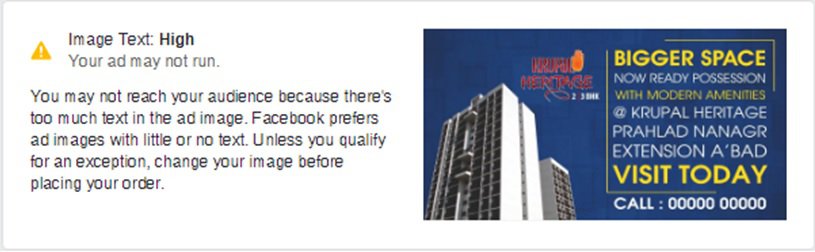
Image Text: Medium From the above Facebook Ad we removed the project logo and call number from the bottom part and resubmitted in Facebook Text Overlay Tool. This time we got a different warning, Image Text: Medium. Ideally, you should modify this Facebook Ad Image, but if you decide to run the same your reach will be extremely low. That means your cost per reach will be very high. This high cost will inspire an advertiser to modify the creative and that will ultimately lead to a better user experience. So, let’s modify this Facebook Ad further.
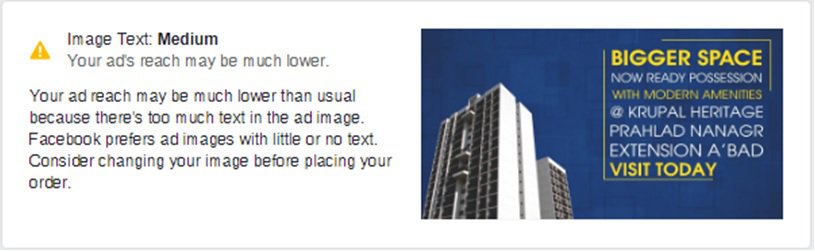
Image Text: Low To enhance the experience and to reduce the cost of reach, we have removed the area name and visit today words from the text in an image. We still get a warning, but this time it is Image Text:Low. If we continue with such ads our reach will be slightly lower. We don’t want that so let’s edit this ad creative further.
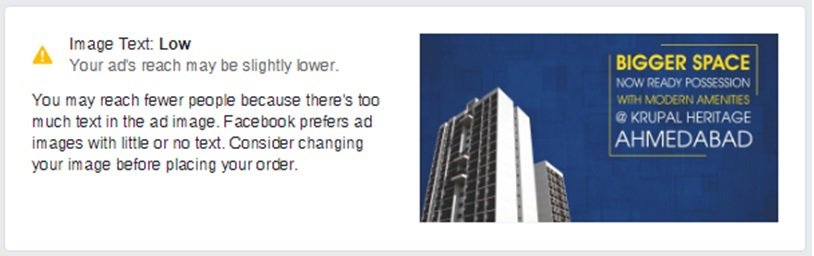
Image Text: OK To ensure we get maximum reach we removed project name and city name from the text in an image. This time Facebook shows Image Text: OK. Now, this ad will have the maximum reach which will result in the possible lowest cost per result.
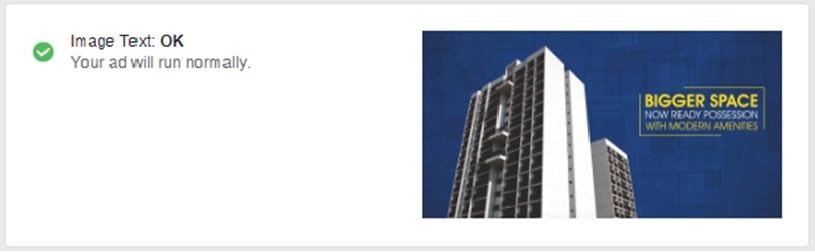
Impact of new rule on types of Facebook Ads
Above example was for the single image ad. If you are using Carousel Ads for promotion, then you would be having multiple images in square format. Even if only one of these images is having high image text rating, then also it will impact reach of the entire ad. So, you need to ensure all the individual images are as per the Image Text Guidelines. If you are using Video ads, then primarily ensure thumbnails are getting Image Text: OK rating.
Remember, any logo, watermark or numbers are considered as text irrespective of their size and alignment.
Exceptions to image text rule
One rule cannot fit everyone when the subject is marketing. So, Facebook has given certain exceptions to the rule. Due to the exception, you can promote your products and services even with high text without affecting the reach.
Here is the list of common exceptions:
- Book Covers and Album Covers
- Magazine and Newspaper Covers
- Product Packaging, not zoomed, but a long shot of the packaging
- Game Screen Shots
- App Screen Shots
- Event Posters
- Movie Posters
- Legal Text such as terms and conditions
- Info Graphics
- Text-based businesses
What you should do for your Facebook Ads Image
- By this time you have understood Facebook prefers ad images with no text or minimum text. So, as long as possible don’t use text in images. Rather, include your maximum text in the text area of Facebook Ads.
- If you require to use text in images, keep it minimum. User smaller fonts.
- For video ads, select thumbnail with minimum or no text in it.
- There are no defined rules for what is low and what is medium text in the image. As this thing is at the discretion of Facebook, check all your images with Facebook Text Overlay Tool.
- With the experience of 800+ Facebook Ads, I can say, use grid structure. Keep your text within 3 or 4 squares and in most of the cases, you will see Image Text: OK rating.
Conclusion
If you prepare Facebook Ads Image as per the guidelines, you will require doing minimum modifications. Use the 5×5 grid structure for guidance even though Facebook has scrapped it. Use Facebook Text Overlay Tool to be sure of maximum reach for your Facebook Ads.
Start using, the Facebook Text Overlay Tool for your Ads and let me know your experience in the comment. I hope this article will help you take your Facebook Marketing in the right direction.





slp301292@gmail.com
Apt and very well compiled.
Thanks for appreciation and liking the content.
Really very good article. Which helps people to get maximum reach of their product or ideas in social media…. Pls keep me update for your new articles…..
Thank you Mehul. We shall keep updating on regular basis with new articles.
Superb. This text overlay tool is really useful.